Games
Blooket Reviews: An In-Depth Look at the Educational Platform
Published
2 months agoon
By
James flick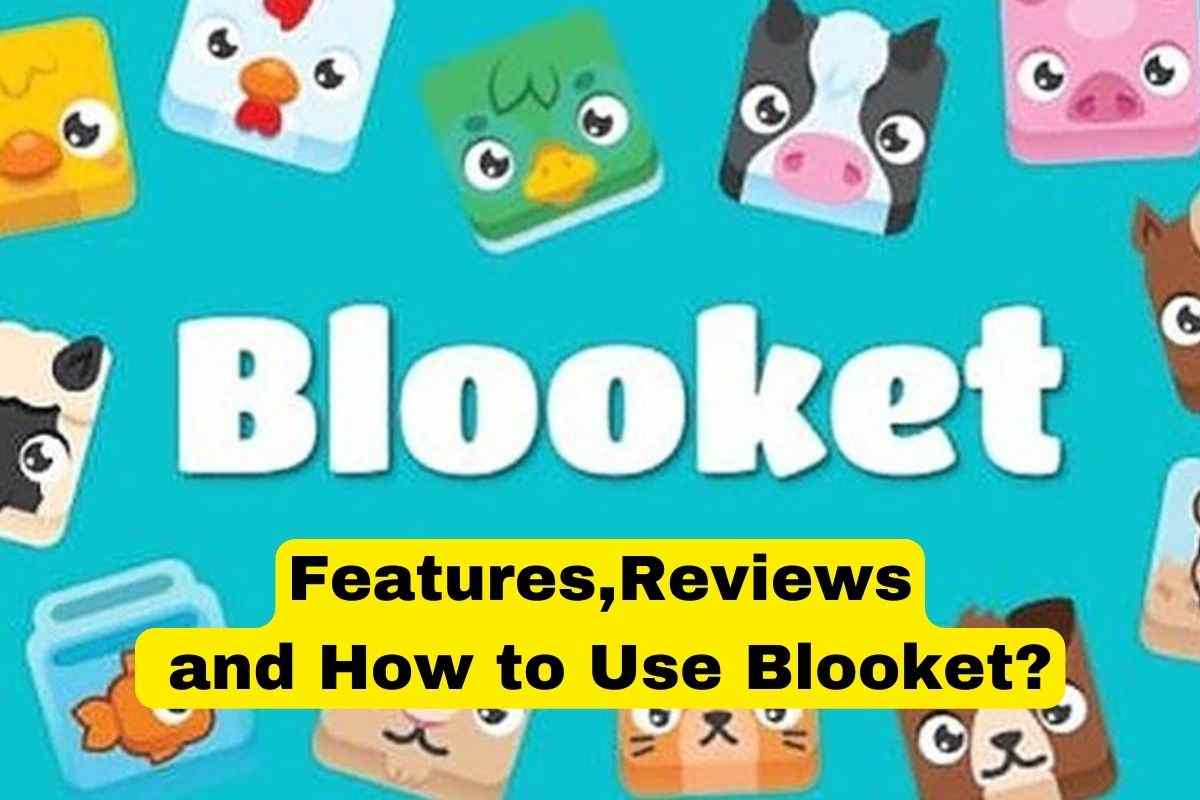
Introduction
In the ever-evolving landscape of educational technology, Blooket has emerged as a popular tool among educators and students alike. This review aims to provide a comprehensive overview of Blooket, detailing its features, user experience, and educational benefits.
What is Blooket?

Blooket is an online educational platform that combines learning with interactive games. Designed to make studying fun and engaging, it allows teachers to create or choose from a wide array of question sets and game modes that students can play in real-time. Blooket brings a dynamic approach to education, transforming traditional classroom activities into exciting game-based learning experiences.
Features of Blooket
Game Modes
One of Blooket’s standout features is its variety of game modes. These modes include:
- Tower of Doom: A strategic card game.
- Gold Quest: A fast-paced treasure hunt.
- Café: A management simulation game.
- Battle Royale: A competitive quiz game.
Each mode offers a unique way to interact with the material, ensuring that students remain engaged and motivated.
Question Sets
Teachers can either create their own question sets or use pre-existing ones from Blooket’s extensive library. These sets cover a broad range of subjects and can be tailored to suit different learning objectives.
Customization Options
Blooket allows extensive customization, from the appearance of the games to the type of questions included. This flexibility makes it easy for teachers to adapt the platform to meet the specific needs of their students.
User Experience
Interface and Design
Blooket boasts a user-friendly interface with a colorful, inviting design. The platform is easy to navigate, making it accessible for both teachers and students.
Ease of Use
Setting up a game on Blooket is straightforward. Teachers can quickly create or select a question set and choose a game mode. Students can join the game with a simple code, making the process seamless.
Mobile Compatibility
Blooket is compatible with mobile devices, allowing students to participate in games from smartphones and tablets. This flexibility ensures that learning can happen anywhere, anytime.
Educational Benefits
Engaging Learning Tools
Blooket turns mundane study sessions into interactive games, increasing student engagement. The competitive nature of the games encourages participation and motivates students to learn.
Adaptability to Different Subjects
The platform supports a wide range of subjects, from math and science to language arts and social studies. This versatility makes Blooket a valuable tool for diverse educational needs.
Student and Teacher Feedback
Blooket provides instant feedback to students, helping them understand their mistakes and learn from them. Teachers can also track student progress and adjust their teaching strategies accordingly.
Blooket for Teachers
Creating and Sharing Content
Teachers can easily create custom question sets or import them from other educators. This feature fosters a collaborative learning environment where resources are shared and enhanced collectively.
Tracking Student Progress
Blooket offers analytics tools that allow teachers to monitor student performance. These insights help in identifying areas where students struggle, enabling targeted interventions.
Integrating with Curriculum
Blooket can be seamlessly integrated into the curriculum, complementing traditional teaching methods. It can be used for reviews, formative assessments, and even as a fun activity to break the monotony of regular classes.
Blooket for Students
Interactive Gameplay
Students enjoy Blooket’s interactive games, which make learning enjoyable. The variety of game modes ensures that there is something for everyone, catering to different interests and learning styles.
Motivation and Engagement
The competitive aspect of Blooket games fosters a sense of motivation. Students strive to perform well not only for the sake of learning but also to win the games.
Learning Outcomes
By turning learning into a game, Blooket helps improve retention and understanding of the material. Students are more likely to remember what they’ve learned when it is associated with a fun experience.
Blooket’s Game Modes
Overview of Different Modes
Blooket offers several game modes, each designed to engage students in unique ways:
- Classic: A traditional quiz format.
- Factory: Students build and manage a factory while answering questions.
- Crazy Kingdom: A decision-making game where students balance resources while solving quizzes.
Examples and Use Cases
Each game mode serves different educational purposes. For instance, “Gold Quest” can be used to reinforce quick recall of facts, while “Café” might be better suited for problem-solving exercises.
Benefits of Each Mode
Each mode provides specific benefits, such as enhancing strategic thinking in “Tower of Doom” or improving speed and accuracy in “Gold Quest.” These varied approaches cater to different learning objectives and student preferences.
Customization and Flexibility
Tailoring Content for Specific Needs
Teachers can customize games to fit their lesson plans and student needs. This adaptability ensures that Blooket can be used effectively across different educational settings.
Community-Driven Content
Blooket’s community-driven approach allows educators to share their creations. This collective effort enriches the available resources, providing a wide array of high-quality question sets.
Importing and Exporting Questions
Teachers can import questions from other platforms or export their own for use elsewhere. This feature adds to Blooket’s flexibility, making it easy to integrate with existing resources.
Security and Privacy
Data Protection Measures
Blooket prioritizes data security, ensuring that student information is protected. The platform complies with industry standards for data protection.
Privacy Settings
Teachers can adjust privacy settings to control who can access their content and games. This flexibility helps maintain a safe learning environment.
Safe Use for Children
Blooket is designed with child safety in mind, incorporating features that protect young users from inappropriate content and interactions.
Comparing Blooket to Other Platforms
Comparison with Kahoot!
Both Blooket and Kahoot! offer game-based learning, but Blooket provides more diverse game modes and customization options. While Kahoot! is excellent for quick quizzes, Blooket offers deeper engagement through varied gameplay.
Comparison with Quizlet
Quizlet is renowned for its flashcards, whereas Blooket excels in turning those flashcards into interactive games. Blooket’s dynamic approach can make learning more engaging compared to Quizlet’s more traditional methods.
Unique Features of Blooket
Blooket stands out with its extensive game modes, customization capabilities, and community-driven content. These features make it a versatile tool for educators looking to enhance their teaching strategies.
Pricing and Accessibility
Free vs. Premium Versions
Blooket offers both free and premium versions. The free version provides access to most features, while the premium version includes additional benefits like enhanced analytics and more customization options.
Value for Money
The premium version of Blooket is reasonably priced, offering excellent value for the additional features and resources it provides.
Accessibility Features
Blooket is designed to be accessible to all students, including those with special needs. The platform’s intuitive design and flexible settings ensure that everyone can participate in the learning process.
User Reviews and Testimonials
Feedback from Teachers
Teachers praise Blooket for its ability to engage students and make learning fun. Many appreciate the ease of use and the ability to track student progress effectively.
Feedback from Students
Students enjoy the interactive nature of Blooket, often citing the games as their favorite part of the learning process. The variety of game modes keeps them interested and motivated.
Common Praises and Criticisms
While Blooket receives high marks for engagement and educational value, some users have noted occasional technical issues. However, these are typically minor and do not detract significantly from the overall experience.
Pros and Cons of Blooket
Advantages
- Engaging and fun learning experience
- Wide variety of game modes
- Easy to use and customize
- Excellent for tracking student progress
Disadvantages
- Occasional technical glitches
- Premium version required for full feature access
- Learning curve for new users
Conclusion
Blooket is a powerful educational tool that successfully combines learning with interactive gameplay. Its diverse game modes, customization options, and user-friendly design make it an excellent choice for both teachers and students. While it has a few minor drawbacks, the benefits far outweigh them, making Blooket a valuable addition to any educational toolkit.
FAQs
What age group is Blooket suitable for?
Blooket is suitable for a wide range of age groups, from elementary to high school students. Its flexible design allows it to be tailored to different educational levels.
Can Blooket be used for remote learning?
Yes, Blooket is highly effective for remote learning. Its online platform allows students to participate in games from anywhere, making it a great tool for virtual classrooms.
How can teachers get started with Blooket?
Teachers can get started by signing up for a free account on Blooket’s website. They can then create or select question sets and launch games for their students.
Is there a limit to the number of students who can join a game?
Blooket can accommodate large groups of students, making it suitable for both small classes and larger gatherings. However, the free version may have some limitations on the number of participants.
What types of questions can be included in Blooket games?
Blooket supports various question types, including multiple-choice, true/false, and short answer questions. This variety allows teachers to create diverse and comprehensive quizzes.
